In some activities, moderators include several questions within the introduction text. Sometimes these serve only as context to help respondents understand the topic, while in other cases, moderators expect answers to each question separately.
To make this distinction clear, Quallie now includes a Subquestions feature. Subquestions structure the introduction text so respondents know they should provide answers to all listed questions.
How to Use Subquestions
Typically, you might paste the entire task into the introduction text field:
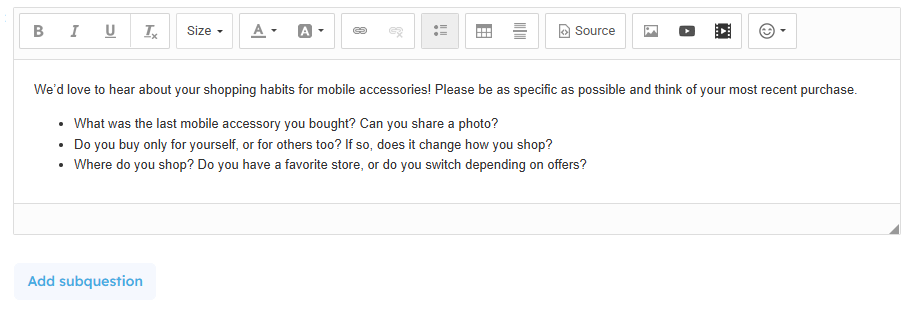
Respondents would then see it displayed as one block of text:
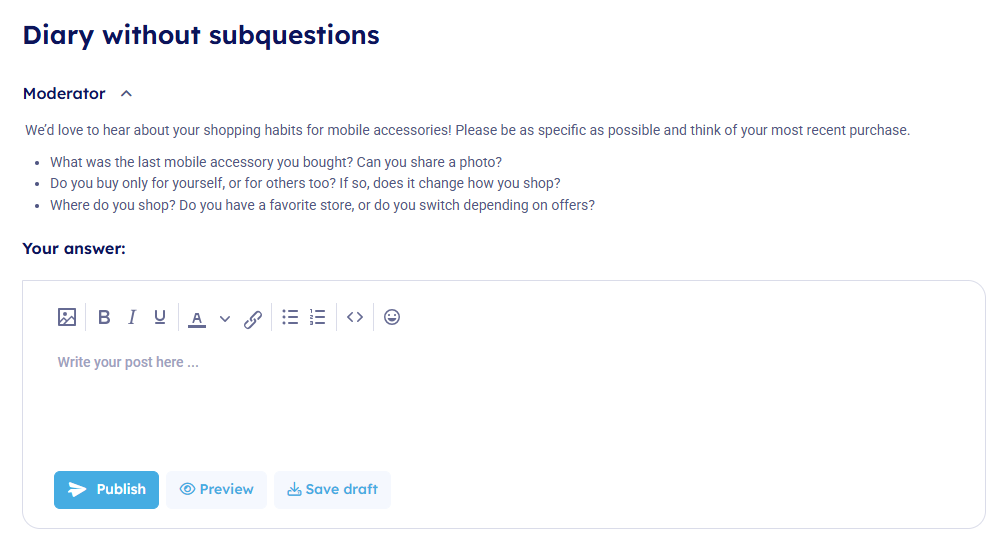
Instead of placing multiple questions directly in the introduction, use the Add Subquestion button below the intro text field.
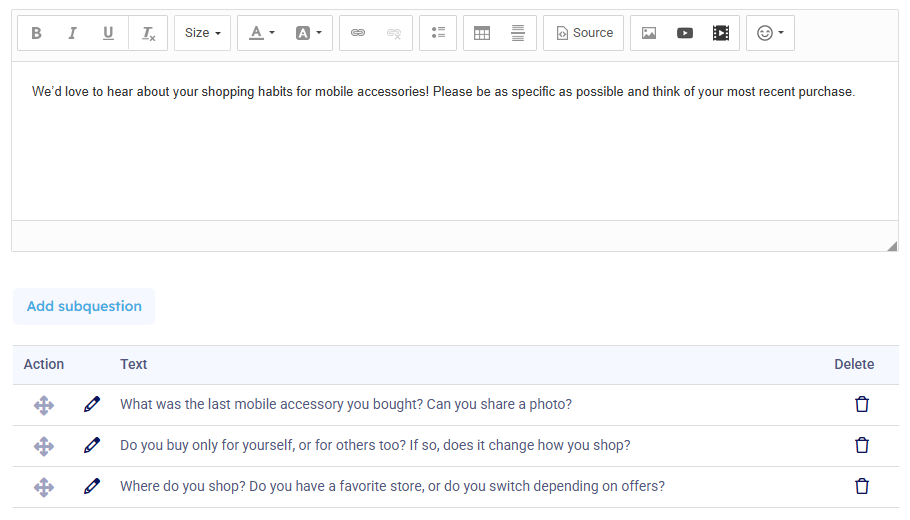
Each subquestion will appear separately in the answer box, prompting respondents to answer each one:
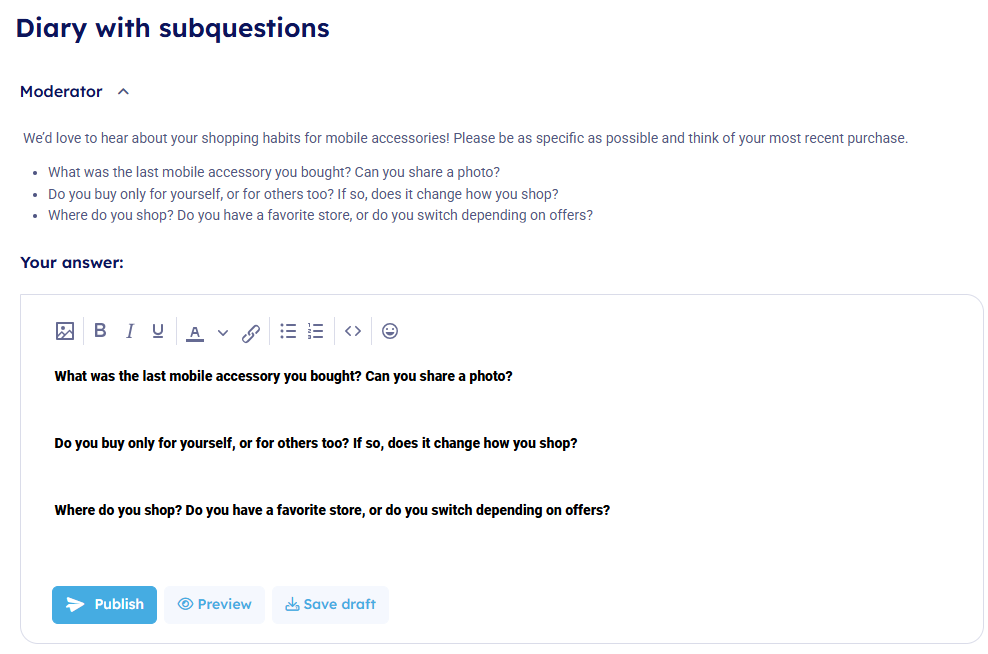
This feature promotes more structured responses and helps moderators gather complete and well-organized data.
